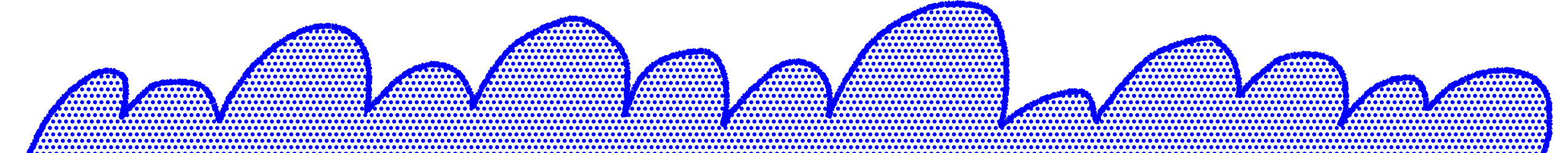Key Takeaways:
- User Intent Matters: A successful ecommerce design guides users naturally toward purchase decisions without confusion or friction.
- Design Drives Trust: Clean, modern interfaces and simple interactions help build brand credibility and influence buying behavior.
- Small Changes, Big Impact: Refining key pages and optimizing the mobile experience can lead to significant growth in conversions.
Design isn’t just decoration. In ecommerce, it’s one of the most powerful tools you have to influence behavior, remove hesitation, and build trust. But most stores get it wrong, either overloading users with choice or hiding the most important actions under bloated layouts and weak hierarchy. UX and design are about intention. When the experience is built around how people actually shop, conversions follow.
At Oddit, we’ve helped hundreds of ecommerce brands unlock millions in revenue by stripping away the fluff and fixing what actually matters: the experience. Through sharp design, smart UX, and a ruthless focus on performance, we’ve proven that the right changes drive real growth. We don’t guess. We use structure, insight, and data to surface what’s slowing your store down and show you exactly how to fix it.
We’re breaking down how smart design and UX choices turn browsers into buyers, no gimmicks, no fluff, just what actually moves the needle.
Why Design And UX Matter For Ecommerce Growth
It’s easy to think that ecommerce success is driven purely by marketing tactics or pricing strategies, but design and user experience (UX) play just as crucial a role. Every visual element and interaction contributes to how a user feels when they land on your store, and that feeling often determines how to increase ecommerce sales. That feeling directly impacts whether they explore, engage, or bounce.
Good UX isn’t about flashy animations or trendy colors. It’s about making the path to purchase simple, clear, and intuitive. When your layout, navigation, and product discovery flow well, shoppers convert more easily.
Design also builds trust. If your ecommerce store feels modern, clean, and easy to use, users are more likely to see your brand as credible. On the flip side, if things look cluttered or outdated, you risk losing them before they’ve even seen what you offer.
At Oddit, we constantly see how subtle design and UX shifts, like cleaning up visual hierarchy or simplifying call-to-actions, can directly influence sales.

Understanding The User Journey
The user journey is the path every customer takes from the moment they land on your site to the moment they buy, or leave. Understanding and designing around this journey is critical to removing friction and increasing conversions. Each stage presents an opportunity to support your customer and guide them toward a decision:
Awareness Starts With Clarity
The first touchpoint should answer the most basic questions: What is this? Who is it for? Why should I care? If the value isn’t immediately clear, users bounce. Your homepage and landing pages should make it easy for someone to understand your offer within seconds, using strong visuals, concise messaging, and clear entry points.
Consideration Needs Structure
Once a user is engaged, they start exploring. This is where the layout and UX flow matter most. Users compare, evaluate, and seek reassurance. Clear navigation, consistent product organization, and thoughtful content hierarchy help users process information without second-guessing their next step. Confusion at this stage creates drop-off.
Conversion Relies On Confidence
The decision to purchase doesn’t just happen, it’s earned. Smooth checkout flows, trustworthy design, and subtle moments of validation build the confidence users need to follow through. This is also where friction becomes most costly. Every click and form field should be intentional, removing anything that slows down the process.
Optimizing Key Pages To Drive Conversions
Not all pages on your ecommerce site carry the same weight. A handful of key pages do most of the heavy lifting when it comes to turning visitors into buyers. Here’s how to approach them with a conversion-focused mindset:
Homepage: Clarity Over Clutter
Your homepage sets the tone for the entire experience. It should communicate your value quickly and guide users toward one or two primary actions. Avoid overwhelming them with too many competing elements or promotions. Visual hierarchy, short copy, and clean design give users a reason to keep exploring.
Product Pages: Support The Decision
Product pages need to do more than show an item. They should help a user feel confident enough to buy it. Use a strong visual hierarchy to highlight pricing, product details, and key selling points. Keep CTAs highly visible and remove distractions that pull focus away from the purchase decision.
Cart And Checkout: Eliminate Friction
If a user makes it to the cart, your job is to protect that momentum. The experience should feel smooth, familiar, and free of obstacles. Simplify forms, make costs transparent, and avoid last-minute surprises. Every second counts, and hesitation at this stage often leads to abandonment.

Simplifying Navigation To Keep Users Moving
Navigation can make or break the shopping experience. When users feel stuck or uncertain about where to go next, they often leave. A clear and intuitive structure keeps people exploring and increases the chance they’ll find something worth buying:
Create Predictable Paths
Users should always know where they are and how to get where they want to go. This starts with a clean main menu that reflects how your customers actually shop. Group similar products under meaningful labels and keep top-level options limited to the essentials. Predictable navigation reduces decision fatigue and keeps the experience moving forward.
Use Visual Cues That Guide, Not Distract
Icons, hover states, breadcrumbs, and subtle text styling help users understand where they are and what their options are. These visual aids shouldn’t compete with content but instead support a smoother journey. A visitor should never have to guess where a click will take them.
Avoid Dead Ends
Every page should offer a next step. Whether it's showing related products, suggesting bundles, or prompting users to return to a collection, navigation should always provide direction. Dead ends force users to make the effort of restarting, which most won’t do.
Designing For Mobile Without Compromise
Mobile traffic often makes up the majority of ecommerce visits, yet many stores still treat mobile as a secondary experience. That approach costs sales. Designing for mobile should never feel like shrinking the desktop version. It should feel like it was built for the screen in your hand:
Prioritize Thumb-Friendly Design
Navigation, buttons, and interactive elements should be placed where thumbs naturally reach. If users have to stretch or zoom to interact, friction increases and conversions drop. Every touchpoint should feel accessible and easy to use with one hand.
Streamline The Mobile Experience
Mobile users move quickly, and attention is limited. Pages should load fast, layouts should scroll cleanly, and content must be digestible at a glance. Cut unnecessary elements, tighten copy, and make key actions obvious. The smoother the experience, the longer users stay engaged.
Respect The User’s Context
Mobile shopping often happens on the go. That means users might be multitasking, in transit, or just casually browsing. Design should account for this with fast-loading visuals, clear calls to action, and minimal distractions. The more you respect their time, the more likely they’ll convert.
Using UX Data To Make Smarter Decisions
Design without data is guesswork. Understanding how users actually interact with your site helps you stop relying on assumptions and start making changes that lead to results. The best UX decisions come from knowing where users get stuck, where they drop off, and what keeps them moving:
Track Behavior, Not Just Clicks
Heatmaps, scroll depth, and session recordings tell you far more than basic analytics ever could. They show you what users pay attention to, what they ignore, and where they lose interest. These patterns reveal the friction points design needs to address.
Let Conversion Data Guide Priorities
It’s tempting to jump into cosmetic changes, but data should tell you where to focus first. If product pages see traffic but low engagement, start there. If users drop off at the cart, rework that flow. Let numbers define what matters most and act accordingly.
Test And Iterate, Always
UX is not one and done. Even small tweaks can lead to meaningful improvements, but only if you test, learn, and refine. Data should drive a continuous feedback loop that helps your design evolve along with your users. Improvement is a process, not a single fix.
Quick Wins To Increase Ecommerce Sales Through UX
Not every improvement requires a full redesign or months of development. If you're looking for how to increase ecommerce sales quickly, a few small UX adjustments can lead to meaningful gains. Sometimes, small UX changes can lead to meaningful gains in performance. Here are a few low-lift, high-impact adjustments that can improve your store’s user experience and drive more conversions:
Tighten Above-The-Fold Messaging
The first few seconds on your site matter most. If users have to scroll to understand what you're selling or who it's for, you’ve already lost momentum. Use the space above the fold to deliver a clear, confident message and a single, focused call to action that guides users forward.
Simplify The Navigation Menu
Overcomplicated menus create hesitation. Reducing the number of top-level options and organizing categories in a way that reflects how users think can improve engagement immediately. Navigation should make it easier to explore, not feel like a task to figure out.
Make Primary CTAs Pop
Your main call to action should never compete with secondary actions. Whether it's "Add to Cart" or "Buy Now," the primary button should be visually distinct and consistently placed. This tiny adjustment helps users take the next step without thinking twice.
Surface Social Proof Earlier
Don't wait until the bottom of a product page to show reviews. If your products are trusted by others, say it early. Pull quotes, star ratings, or a quick line about how many customers love it can all help reduce hesitation and encourage action.

Final Thoughts
Ecommerce design is more than how things look. It's about how easily a user can move from curiosity to conversion. When the experience feels effortless, users stay longer, engage more, and are far more likely to buy.
If your store isn’t performing the way it should, ask yourself this: is your design helping users move forward, or is it quietly getting in their way? The answer might be in the details you're overlooking. Let Oddit show you what to focus on next and start turning design into a growth driver.
Frequently Asked Questions About How To Increase Ecommerce Sales With Design And UX Strategies
What is the difference between UI and UX in ecommerce design?
UI (User Interface) refers to the visual elements users interact with, like buttons, typography, and layout. UX (User Experience) focuses on the overall journey, usability, and flow of the site. In ecommerce, UI supports aesthetics while UX drives conversion through usability.
How often should ecommerce websites update their UX design?
A full redesign isn’t needed every year, but continuous improvements should happen quarterly. Using performance data and user feedback helps identify areas that need refinement without overhauling the entire site.
Can small design tweaks really increase ecommerce sales?
Yes. Even small changes, like improving spacing, button contrast, or content hierarchy, can improve readability and interaction rates. These micro-adjustments often reduce friction and support faster decision-making.
How do customer reviews influence ecommerce UX?
Reviews provide social proof and help users evaluate a product’s value before purchase. When integrated well into the design, they can ease hesitation and increase trust, especially for new or high-ticket products.
Should every ecommerce business invest in UX testing?
Absolutely. UX testing reveals real user behaviors and helps spot issues that analytics alone can’t. It’s especially useful for identifying hidden friction points that affect conversions but are difficult to detect without observation.
How can UX design reduce product returns?
Clear product descriptions, accurate imagery, and intuitive sizing guides help users make better-informed purchases. Good UX reduces misaligned expectations, which is a common cause of returns.
What role does site speed play in ecommerce UX?
Site speed directly impacts user satisfaction. A slow-loading store frustrates users and often leads to higher bounce rates. Fast performance keeps users engaged and builds credibility from the first interaction.